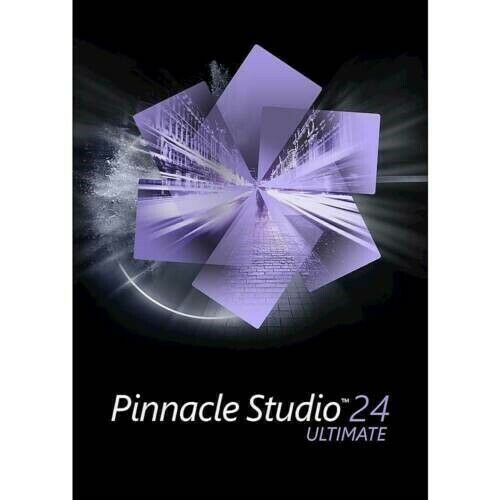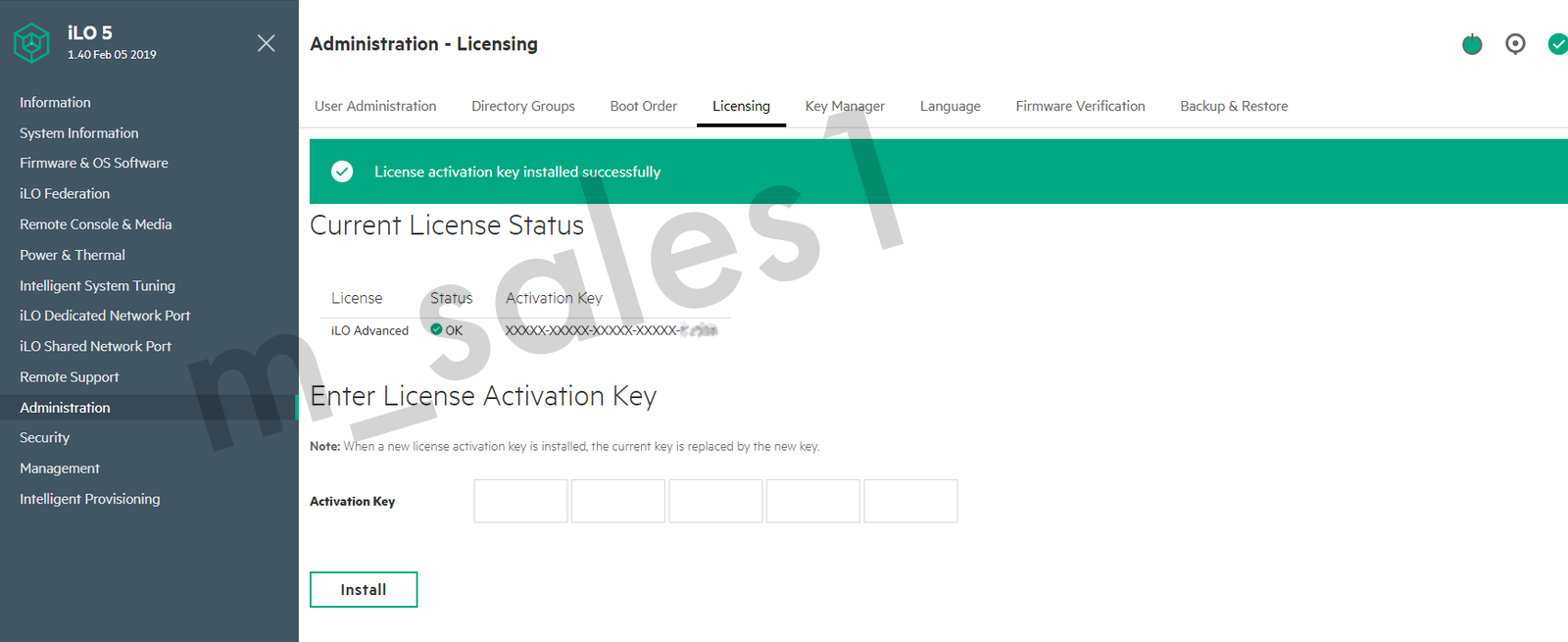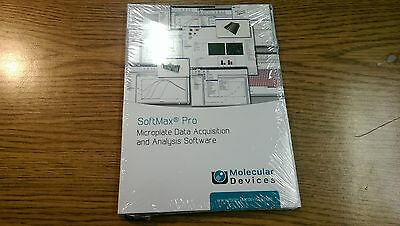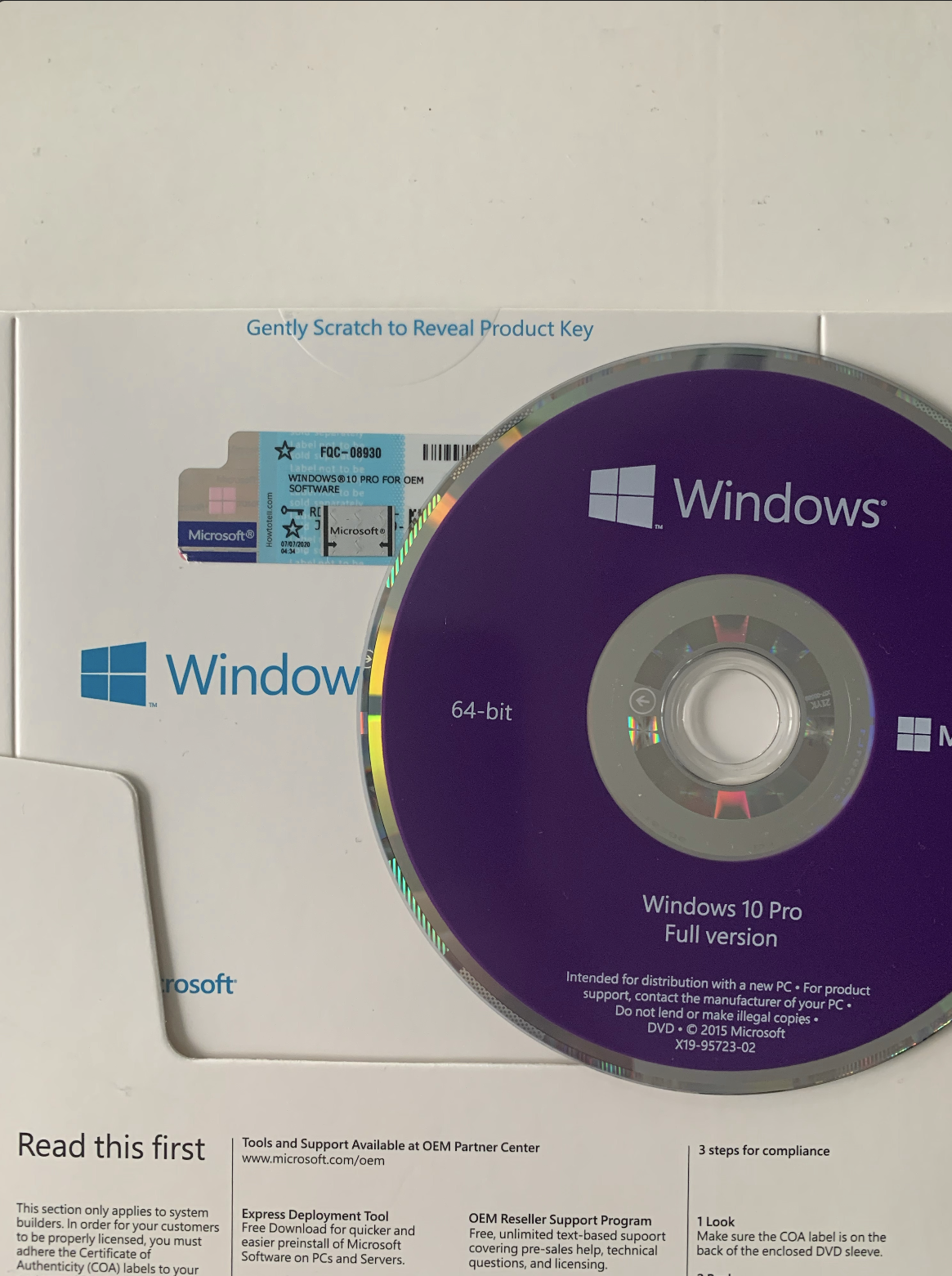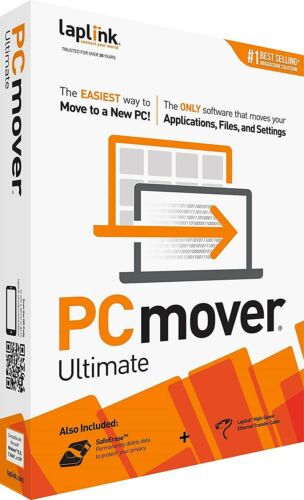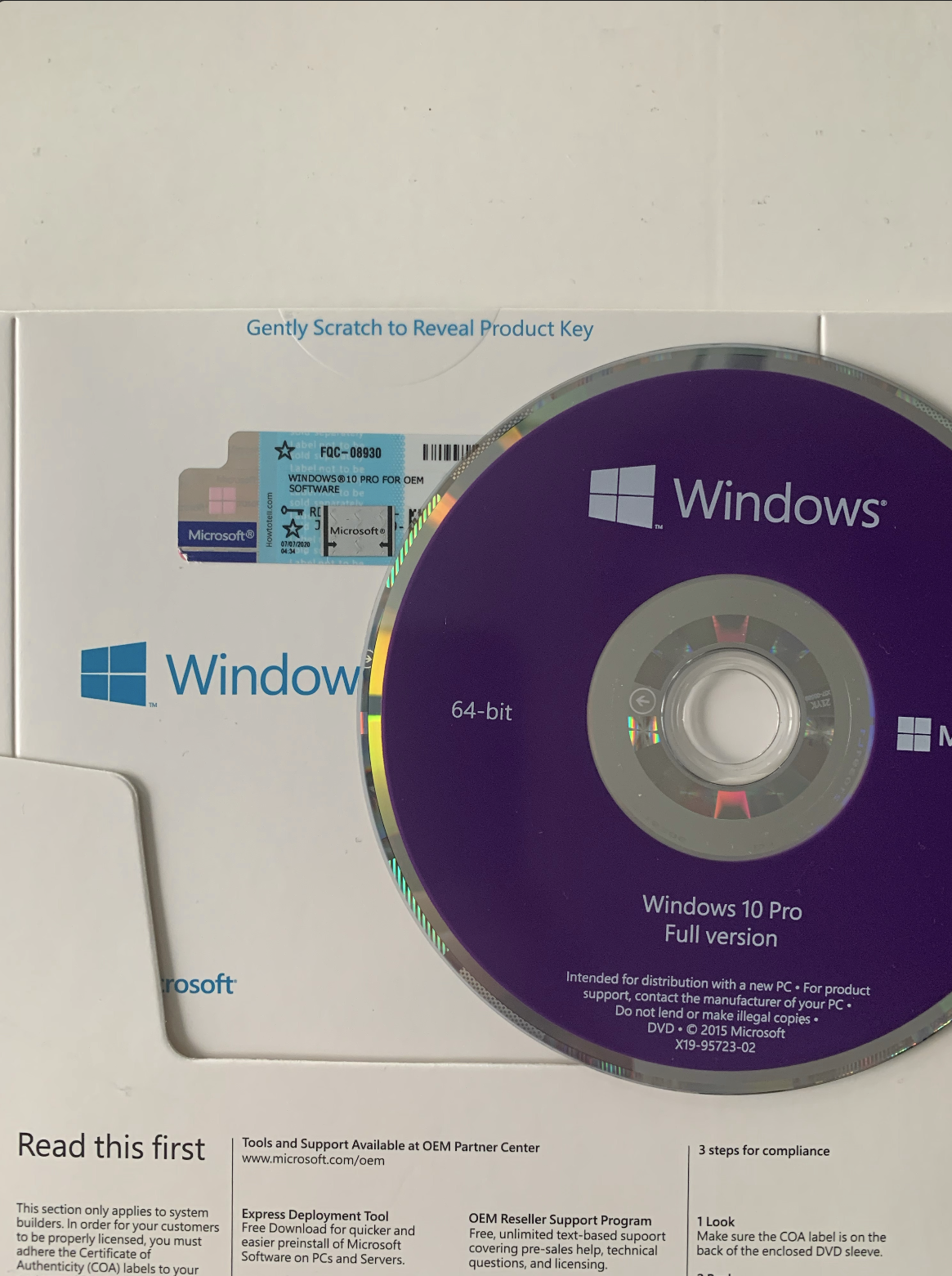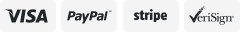-40%
Corel - Pinnacle Studio 24 Ultimate - Windows
$ 45.38
- Description
- Size Guide
Description
Corel - Pinnacle Studio 24 Ultimate - WindowsIncluded Items
Corel Pinnacle Studio 24 Ultimate
Features
Transcend traditional keyframing with complete control. You have the ability to manage every individual parameter of your effect, including its positioning, size, rotation, transparency, color and more
Manage your workflow with the timeline efficiencies in a customizable interface. Build custom shortcuts, and work seamlessly across single or dual-screen setups. Leverage the smart alignment tools to make videos and overlays across numerous tracks
Remaster your edits with the power of video masking. Research new possibilities for video layering, enhancements, and special effects with the custom video masks. The dynamic masking controls let you target, edit, fade, enhance, and transform sections of any frame
Expand your editing possibilities with a full suite of its powerful color grading controls. Set the spirit in any scene with the white balance and tone curve controls, brighten and enhance underexposed footage and more
Explore professional-level editing tools with Pinnacle Studio Ultimate. Elevate your video projects with the cutting-edge tools, such as precise keyframe controls, color grading, multi-camera editing, screen recording and more
Tap into the plain video capture and screen recording instruments. Capture webcam video, system audio, microphone sound, and record your screen with MultiCam Capture Lite. Multi-camera editing lets you edit up to six sources, then easily synchronize the video and select the required angle
Edit your 360° videos with precision. Convert your 360° videos to the standard video, or export to experience the playback on VR headsets or 360° video players. Easily turn your 360° videos upside down with the Tiny Planet and Rabbit Hole effects
Enjoy the work with your audio. Manage the volume over time using the keyframes, and easily apply the fade-in and -out effects. Enjoy the comfort of the audio recording tools built into the timeline to quickly add a voice-over, dialog, and narration to any project
The amazing learning library will help you produce high-quality products in no time. Expand your skills with the quick tips and tricks in both written and video tutorials
Share across all your devices. Easily share your completed videos with any audience - export to popular formats and devices, use built-in disc burning tools, or upload directly to YouTube and Vimeo